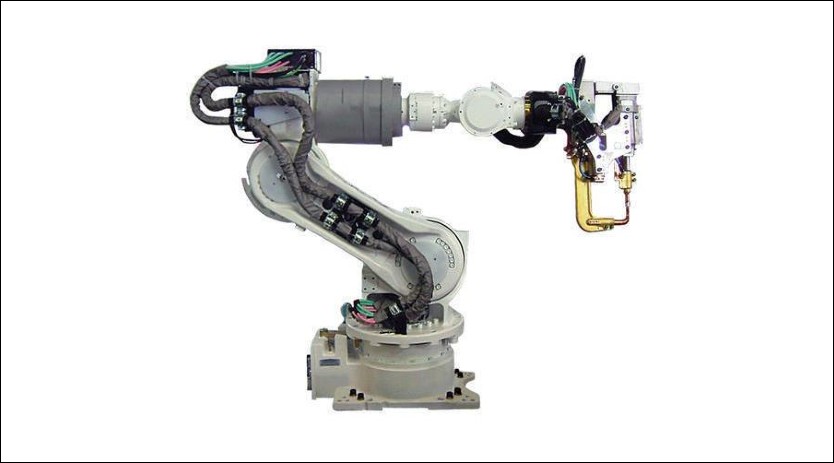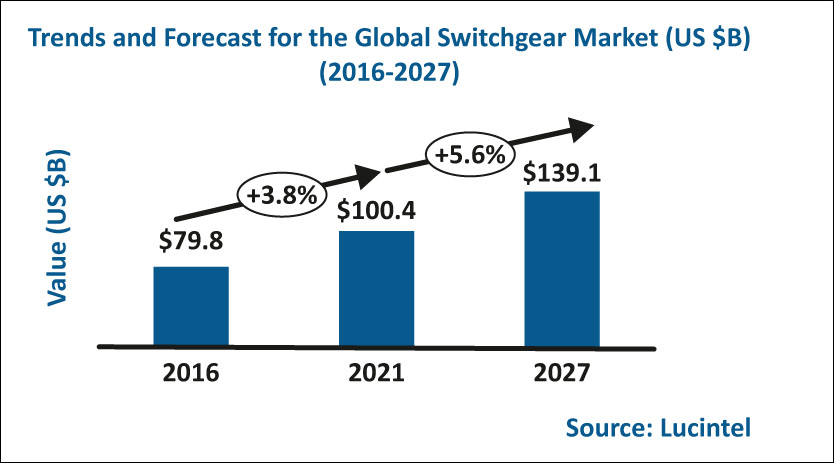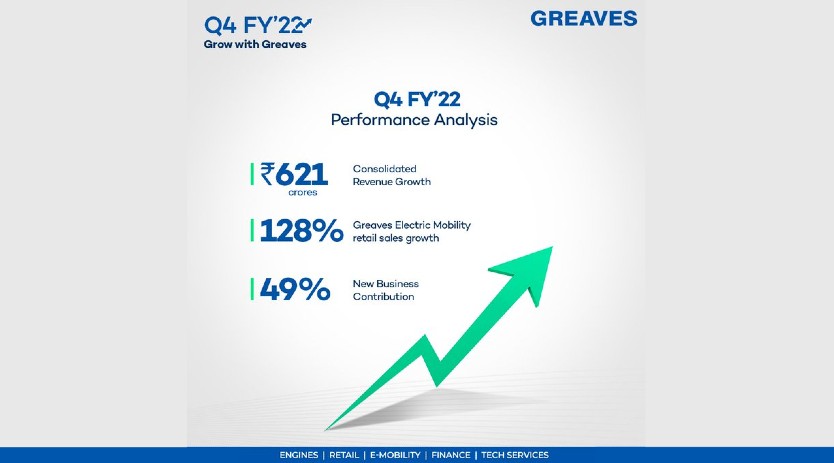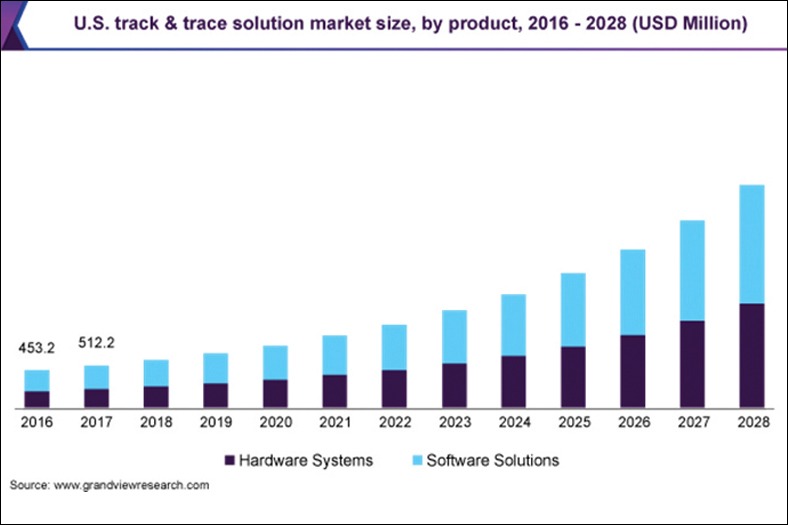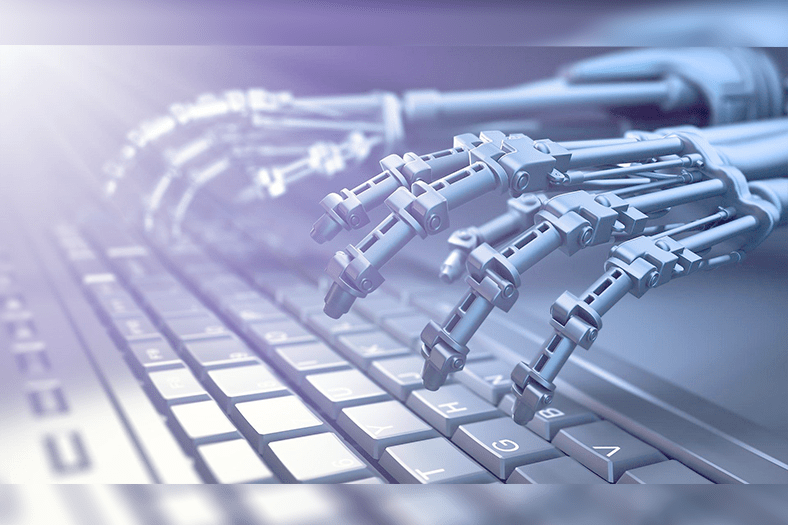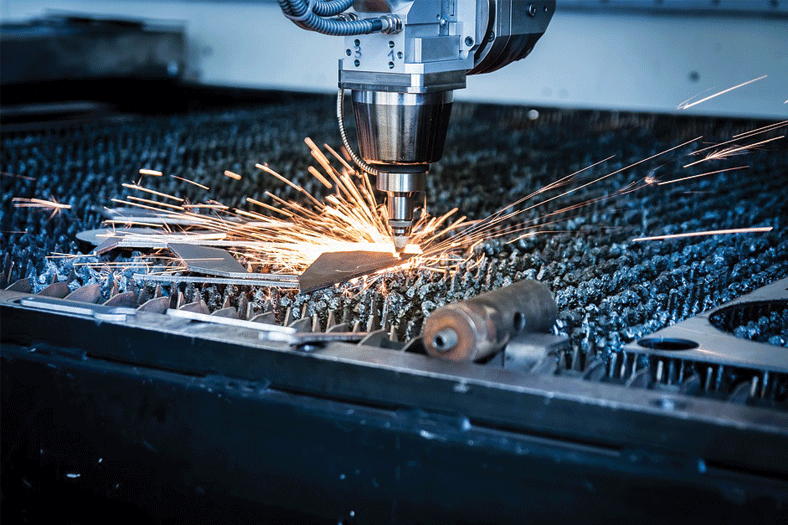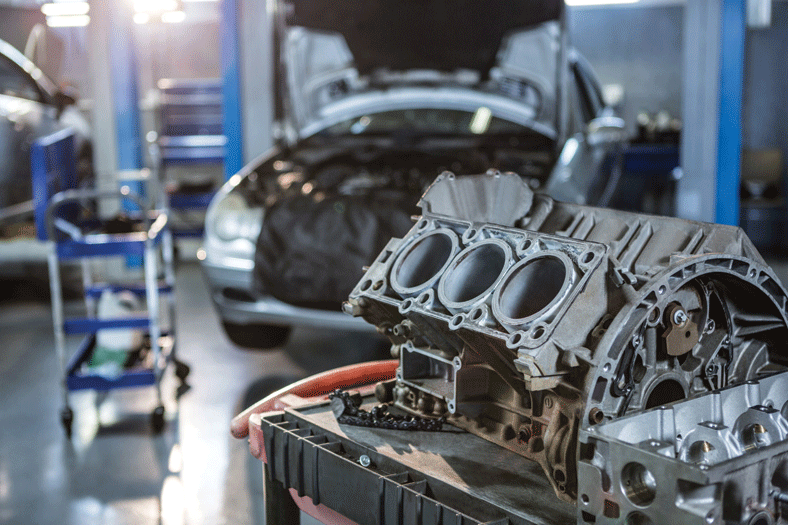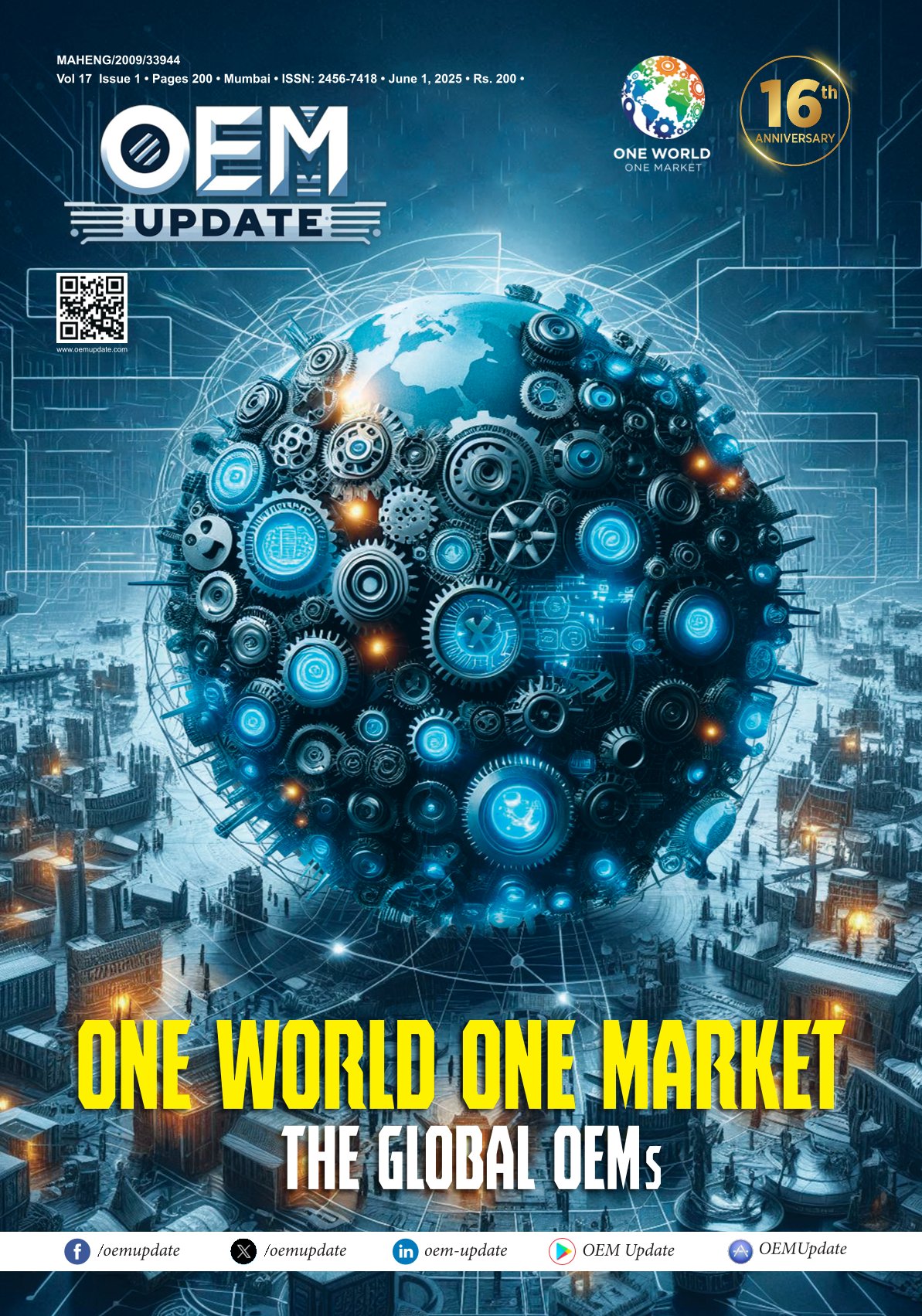Seco streamlines access to product information
By OEM Update Editorial May 14, 2018 1:41 pm IST
Seco Tools has introduced new intelligent interactive PDF pages functionality for its Machining Navigator. The new functionality gives users the power to quickly access additional product information and support beyond the traditional tooling product catalogue as well as order products.
With intelligent interactivity, the Machining Navigator pages look just like those in a standard interactive PDF or flip book but provide several useful capabilities. Users can quickly access the catalogue page for a specific product range by clicking on the name of the product from the list on the contents pages. Instead of searching through multiple catalogues, brochures and website pages, just a few clicks take users directly to the product’s interactive catalogue page for detailed information and helpful links.
Included in the Machining Navigator PDF pages are links to secotools.com for a more in-depth presentation of each Seco product and support that will help users to find and order the best tool to meet a particular need.
Seco’s interactive functionality also allows users to build their own flipbook by selecting pages to compose a customised “summary” of products. This flipbook can be emailed, printed or downloaded for future reference.
Contact:
Seco Tools India (P) LtdGAT No. 582, Pune Nagar Road
Koregaon Bhima, Tal. Shirur
Dist. Pune 412 216
Phone: +91-2137 667300
Fax: +91-2137 667430
E-mail: Bharati.Sawant@secotools.com
www.secotools.com
Cookie Consent
We use cookies to personalize your experience. By continuing to visit this website you agree to our Terms & Conditions, Privacy Policy and Cookie Policy.